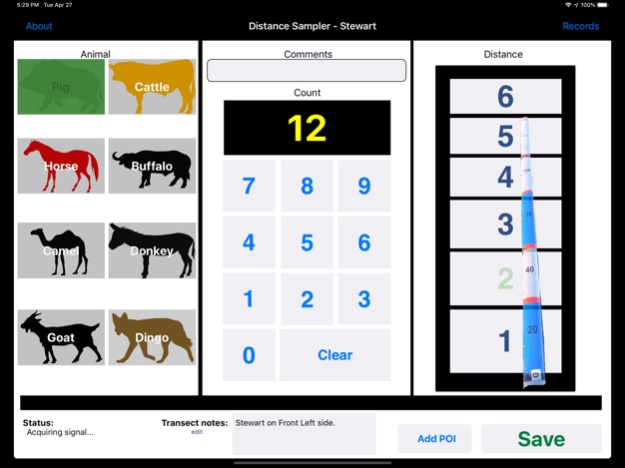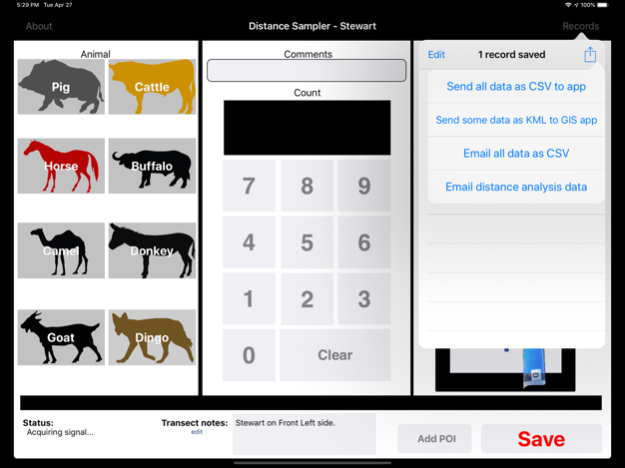Distance Sampler 1.5.1
Continue to app
Free Version
Publisher Description
An iPad-only (including iPad mini) app used for conducting helicopter-based distance sampling surveys, primarily for pigs, cattle and horses.
While conducting a survey, select the type of animal observed, the number of animals, and the approximate perpendicular distance from the transect line. You can then view the records in a spreadsheet or a GIS application (e.g., Google Earth) directly on the app (if you have the appropriate apps installed). You can also email the records as a CSV file to yourself or download via iTunes file sharing, and then import them into another application to perform the distance sampling analysis.
This application was designed and developed by CSIRO in collaboration with Ug Media, Balkanu and Jim Mitchell (Feral Fix). Funding for this application was provided by CSIRO, Balkanu and an Australian Government Biodiversity Fund grant.
Note: Continued use of GPS running in the background can dramatically decrease battery life.
Apr 28, 2021
Version 1.5.1
Adds fields for extra transect metadata.
Fixes some display issues with recent versions of iOS.
Adds some new animal icons.
About Distance Sampler
Distance Sampler is a free app for iOS published in the System Maintenance list of apps, part of System Utilities.
The company that develops Distance Sampler is Stewart Macdonald. The latest version released by its developer is 1.5.1.
To install Distance Sampler on your iOS device, just click the green Continue To App button above to start the installation process. The app is listed on our website since 2021-04-28 and was downloaded 4 times. We have already checked if the download link is safe, however for your own protection we recommend that you scan the downloaded app with your antivirus. Your antivirus may detect the Distance Sampler as malware if the download link is broken.
How to install Distance Sampler on your iOS device:
- Click on the Continue To App button on our website. This will redirect you to the App Store.
- Once the Distance Sampler is shown in the iTunes listing of your iOS device, you can start its download and installation. Tap on the GET button to the right of the app to start downloading it.
- If you are not logged-in the iOS appstore app, you'll be prompted for your your Apple ID and/or password.
- After Distance Sampler is downloaded, you'll see an INSTALL button to the right. Tap on it to start the actual installation of the iOS app.
- Once installation is finished you can tap on the OPEN button to start it. Its icon will also be added to your device home screen.